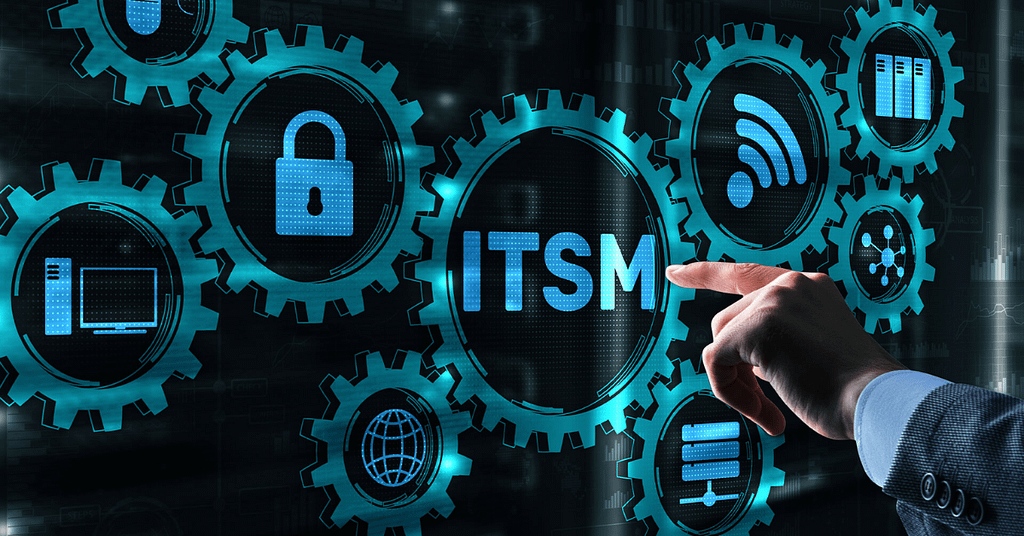In today’s digital-first world, small businesses rely heavily on technology to operate efficiently and compete in their markets. However, many small businesses still take a reactive approach to IT management, only addressing issues when they arise. This can lead to costly downtime, security vulnerabilities, and missed opportunities. Proactive IT management is the solution. But what exactly is it, and why is it so important for small businesses? In this article, we’ll explore the benefits of proactive IT management and how it can help your small business thrive.
What Is Proactive IT Management?
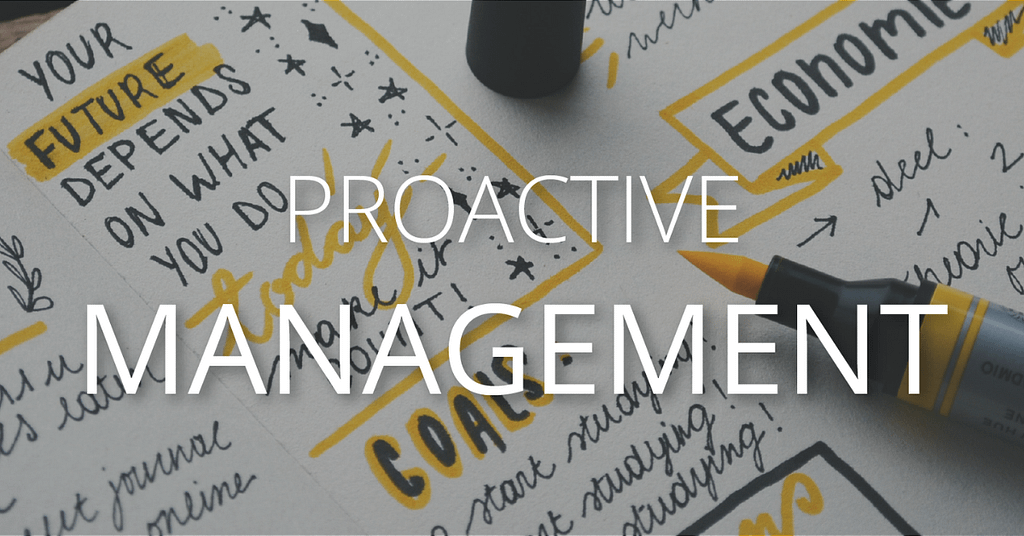
Proactive IT management is a strategic approach to handling your business’s IT infrastructure. Instead of waiting for problems to occur, proactive IT management focuses on preventing issues before they happen. This involves continuous monitoring, regular maintenance, and timely updates to ensure your systems run smoothly and securely.
Managed Service Providers (MSPs) often offer proactive IT management as part of their services, leveraging advanced tools and expertise to keep your IT environment in top shape.
Key Components of Proactive IT Management
- Continuous Monitoring:
Real-time monitoring of your network, servers, and devices to detect and resolve issues early. - Regular Maintenance:
Scheduled updates, patches, and optimizations to keep systems running efficiently. - Cybersecurity Measures:
Proactive threat detection, vulnerability assessments, and employee training to prevent cyberattacks. - Data Backup and Recovery:
Automated backups and disaster recovery plans to protect your data. - Performance Optimization:
Identifying and addressing bottlenecks to improve system performance.
Why Small Businesses Need Proactive IT Management

Small businesses often operate with limited resources, making it challenging to maintain a robust IT infrastructure. Here’s why proactive IT management is a game-changer for small businesses:
1. Minimizes Downtime
Downtime can be devastating for small businesses, leading to lost revenue, decreased productivity, and damaged customer trust. Proactive IT management helps identify and resolve potential issues before they cause disruptions, ensuring your business stays up and running.
2. Reduces IT Costs
Reactive IT support can be expensive, with emergency repairs and last-minute solutions often costing more than planned maintenance. Proactive IT management helps you avoid these unexpected expenses by addressing issues early and preventing major breakdowns.
3. Enhances Cybersecurity
Small businesses are increasingly targeted by cybercriminals due to their often weaker security measures. Proactive IT management includes robust cybersecurity practices, such as regular vulnerability scans, threat detection, and employee training, to protect your business from cyber threats.
4. Improves Productivity
When your IT systems are running smoothly, your employees can focus on their work without interruptions. Proactive IT management ensures that software, hardware, and networks are optimized for peak performance, boosting overall productivity.
5. Supports Business Growth
As your business grows, your IT needs will evolve. Proactive IT management ensures your IT infrastructure can scale with your business, providing the flexibility and support you need to expand without hiccups.
6. Provides Peace of Mind
Knowing that your IT systems are being monitored and maintained around the clock allows you to focus on running your business. Proactive IT management gives you the confidence that your technology is in good hands.
How Proactive IT Management Works

Proactive IT management involves a combination of advanced tools, skilled professionals, and strategic planning. Here’s how it typically works:
1. Assessment and Planning
The first step is to assess your current IT environment and identify areas for improvement. This includes evaluating your hardware, software, network, and security measures. Based on the assessment, a customized plan is created to address your specific needs.
2. Implementation of Monitoring Tools
MSPs use advanced monitoring tools to keep an eye on your systems 24/7. These tools can detect anomalies, such as unusual network traffic or failing hardware, and alert the IT team before problems escalate.
3. Regular Maintenance and Updates
Proactive IT management includes scheduled maintenance tasks, such as applying software patches, updating antivirus programs, and optimizing system performance. This ensures your systems are always up to date and running efficiently.
4. Cybersecurity Measures
Proactive IT management includes implementing firewalls, encryption, and intrusion detection systems to protect your business from cyber threats. Regular security audits and employee training further strengthen your defenses.
5. Data Backup and Recovery
Automated backups ensure your data is securely stored and can be quickly restored in case of a disaster. Proactive IT management also includes testing recovery plans to ensure they work as intended.
Real-World Examples of Proactive IT Management in Action
Let’s look at a few scenarios where proactive IT management has made a significant impact on small businesses:
Case Study 1: Preventing Downtime for a Retail Business
A small retail business experienced frequent network outages, leading to lost sales and frustrated customers. By implementing proactive IT management, the MSP identified and resolved underlying issues, reducing downtime by 90% and improving customer satisfaction.
Case Study 2: Strengthening Cybersecurity for a Law Firm
A law firm handling sensitive client data was at risk of cyberattacks. Proactive IT management included regular security audits, employee training, and advanced threat detection tools, significantly reducing the risk of data breaches.
Case Study 3: Scaling IT for a Growing Marketing Agency
A marketing agency needed to scale its IT infrastructure to support a growing team. Proactive IT management ensured seamless integration of new tools and technologies, enabling the agency to expand without disruptions.
Common Misconceptions About Proactive IT Management
Despite its benefits, some small businesses hesitate to adopt proactive IT management due to misconceptions. Let’s debunk a few:
1. “It’s Too Expensive for Small Businesses”
While there is a cost involved, proactive IT management often saves money in the long run by preventing costly downtime and emergency repairs. Many MSPs offer affordable plans tailored to small businesses.
2. “We Don’t Have Enough IT Issues to Justify It”
Even if your business hasn’t experienced major IT problems, proactive management can prevent future issues and improve efficiency. It’s better to be prepared than to deal with unexpected disruptions.
3. “We Can Handle IT Ourselves”
While some small businesses manage their IT in-house, this can be time-consuming and may lack the expertise needed for proactive management. Partnering with an MSP ensures your IT is handled by professionals.
The Future of Proactive IT Management for Small Businesses
As technology continues to evolve, proactive IT management will become even more critical for small businesses. Emerging trends like cloud computing, artificial intelligence, and the Internet of Things (IoT) will create new opportunities and challenges. Proactive IT management will help small businesses stay ahead of these changes and remain competitive.
Conclusion: Embrace Proactive IT Management for Long-Term Success
Proactive IT management is no longer a luxury—it’s a necessity for small businesses that want to thrive in today’s digital landscape. By minimizing downtime, reducing costs, enhancing cybersecurity, and supporting growth, proactive IT management provides a solid foundation for success.
If you’re ready to take control of your IT and unlock your business’s full potential, contact us today to learn how our proactive IT management services can help.