A stable and secure network is essential for business productivity, but issues like slow connections, sudden outages, and security breaches can disrupt operations. Whether you’re a small business or a large enterprise, network problems can lead to downtime, lost revenue, and frustrated employees.
Fortunately, professional IT support can diagnose and resolve these issues efficiently. In this guide, we’ll explore the most common network Issues and how IT experts fix them—helping you maintain a fast, secure, and reliable network.
1. Slow Network Performance

Causes:
✔ Bandwidth congestion (too many devices/users)
✔ Outdated hardware (old routers, switches)
✔ Poor Wi-Fi signal strength
✔ Background apps consuming bandwidth
How IT Support Fixes It:
- Conducts a bandwidth audit to identify traffic hogs
- Upgrades routers/switches to modern, high-performance models
- Optimizes Wi-Fi with better access point placement
- Implements QoS (Quality of Service) to prioritize critical traffic
2. Intermittent Connectivity & Dropped Connections
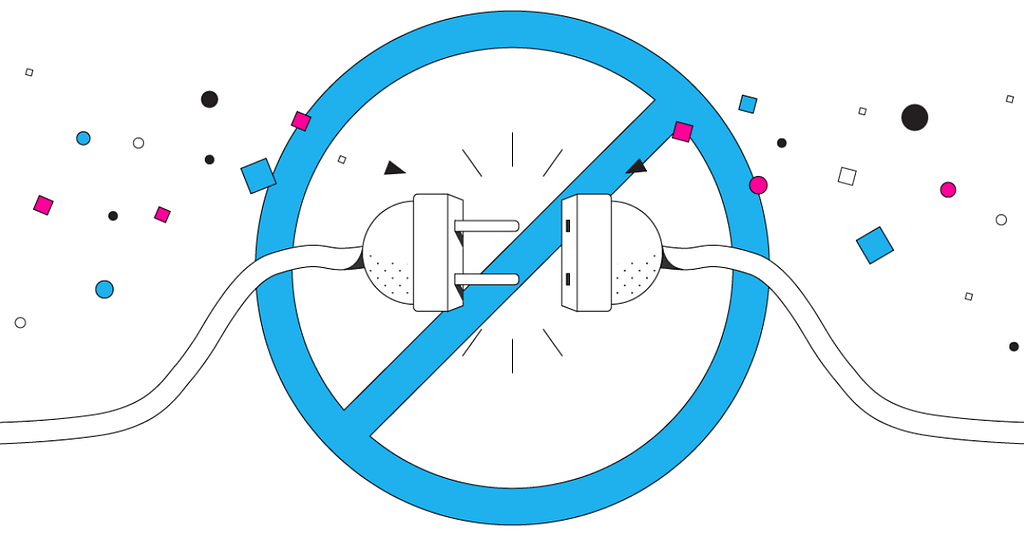
Causes:
✔ Faulty cables or hardware
✔ IP address conflicts
✔ Wireless interference (microwaves, Bluetooth devices)
✔ ISP or DNS issues
How IT Support Fixes It:
- Tests and replaces damaged Ethernet cables
- Configures DHCP properly to prevent IP conflicts
- Switches to less congested Wi-Fi channels
- Uses alternative DNS servers (Google DNS, Cloudflare)
3. Network Outages
Causes:
✔ Power failures
✔ ISP downtime
✔ Misconfigured firewalls/routers
✔ Cyberattacks (DDoS, malware)
How IT Support Fixes It:
- Sets up UPS (Uninterruptible Power Supply) backups
- Uses failover internet connections (dual ISP setup)
- Audits firewall rules to prevent misconfigurations
- Deploys DDoS protection & intrusion prevention systems
4. DNS & IP Address Issues
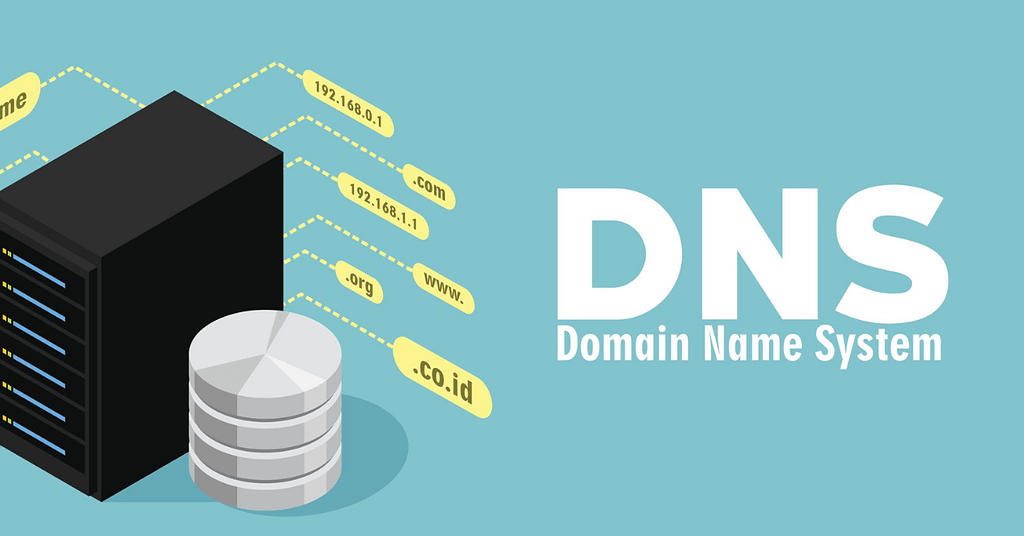
Causes:
✔ DNS server failures
✔ Incorrect IP settings
✔ Expired DHCP leases
How IT Support Fixes It:
- Flushes DNS cache (
ipconfig /flushdnson Windows) - Renews DHCP lease (
ipconfig /renew) - Switches to reliable DNS providers (Google DNS:
8.8.8.8)
5. Security Vulnerabilities & Unauthorized Access
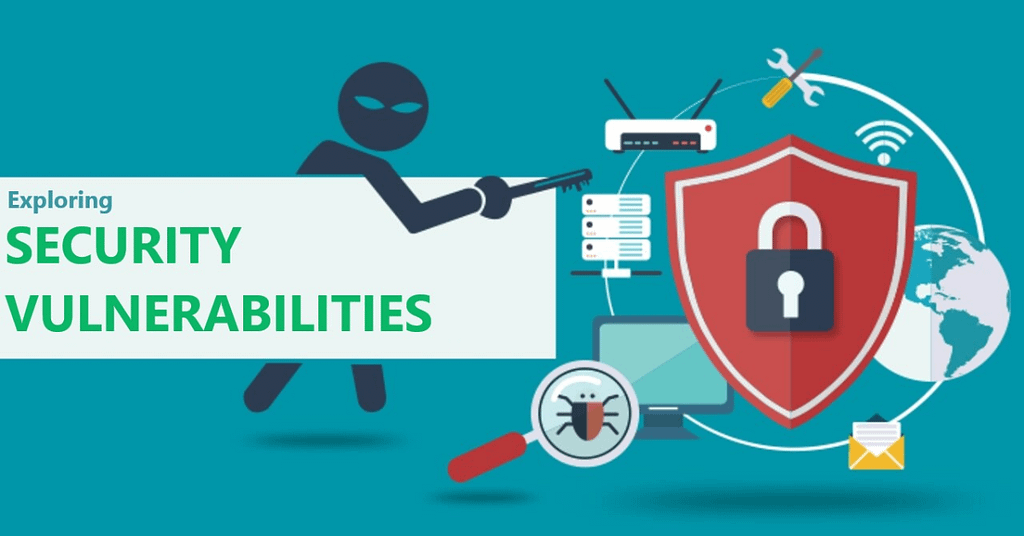
Causes:
✔ Weak passwords & unsecured Wi-Fi
✔ Outdated firmware/software
✔ Phishing & malware attacks
How IT Support Fixes It:
- Enforces strong password policies & MFA (Multi-Factor Authentication)
- Regularly updates firmware on routers & firewalls
- Deploys endpoint protection & network segmentation
6. VPN & Remote Access Problems
Causes:
✔ VPN connection drops
✔ Slow remote access speeds
✔ Authentication failures
How IT Support Fixes It:
- Optimizes VPN server locations
- Switches to a more efficient protocol (WireGuard, IKEv2)
- Configures split tunneling to reduce bandwidth strain
7. Printer & Peripheral Connectivity Issues
Causes:
✔ Driver conflicts
✔ Network permission errors
✔ IP address changes
How IT Support Fixes It:
- Reinstalls/updates printer drivers
- Assigns static IPs to network printers
- Checks firewall settings blocking print jobs
8. Cloud & VoIP Performance Problems
Causes:
✔ High latency/jitter
✔ Insufficient bandwidth for VoIP
✔ Cloud service outages
How IT Support Fixes It:
- Prioritizes VoIP traffic with QoS settings
- Upgrades internet plan for higher upload speeds
- Uses CDN (Content Delivery Network) for cloud apps
Preventative Measures to Avoid Network Issues
1. Regular Network Monitoring
- 24/7 monitoring tools (SolarWinds, PRTG) detect issues early.
2. Scheduled Maintenance & Updates
- Patches firmware, OS, and security vulnerabilities.
3. Employee Training
- Reduces phishing risks & improper device usage.
4. Redundancy Planning
- Backup power, ISPs, and failover systems prevent downtime.
When to Call Professional IT Support
While some issues can be fixed in-house, complex or recurring problems require expert help. Consider IT support if:
🚨 Outages last more than a few minutes
🚨 Security breaches occur (ransomware, data leaks)
🚨 Network slowdowns persist despite troubleshooting
Conclusion: Keep Your Network Running Smoothly with IT Support
Network issues are inevitable, but proactive IT support minimizes disruptions and keeps your business running efficiently. From slow speeds to security threats, IT experts have the tools and knowledge to resolve problems quickly.
Need Reliable IT Support?
Don’t let network problems hurt your productivity. Contact our IT specialists today for fast, professional solutions!
Internal & External Links for SEO
- Internal Links:
- External Links:

