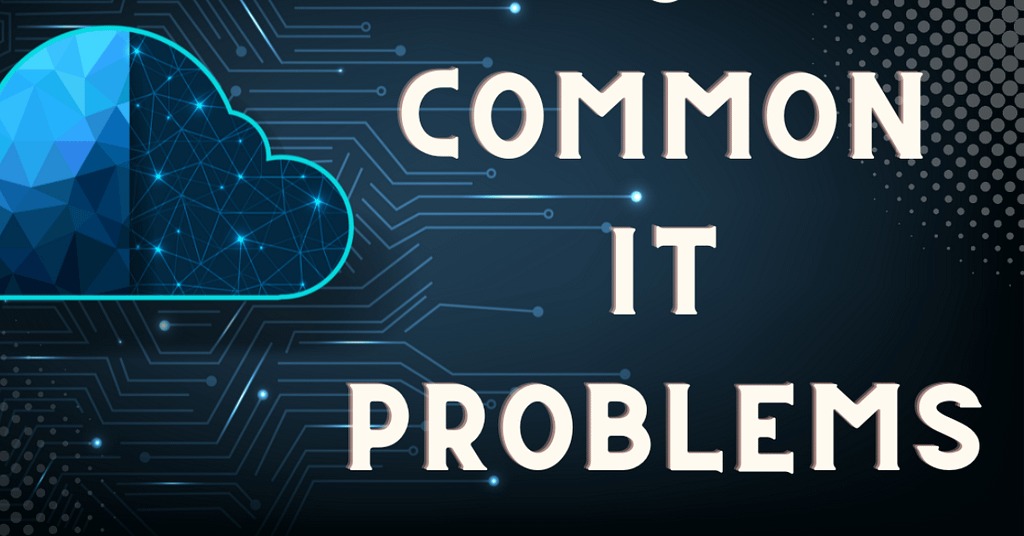In today’s digital age, businesses rely heavily on technology to operate efficiently. However, even the most robust IT systems can encounter issues that disrupt workflows and productivity. From slow computers to network outages, these problems can be frustrating for employees and costly for businesses. As the first line of defense, the IT help desk plays a critical role in resolving these issues quickly and effectively. In this article, we’ll explore the most common IT issues businesses face and provide actionable solutions from a help desk perspective.
Why Addressing Common IT Issues Matters
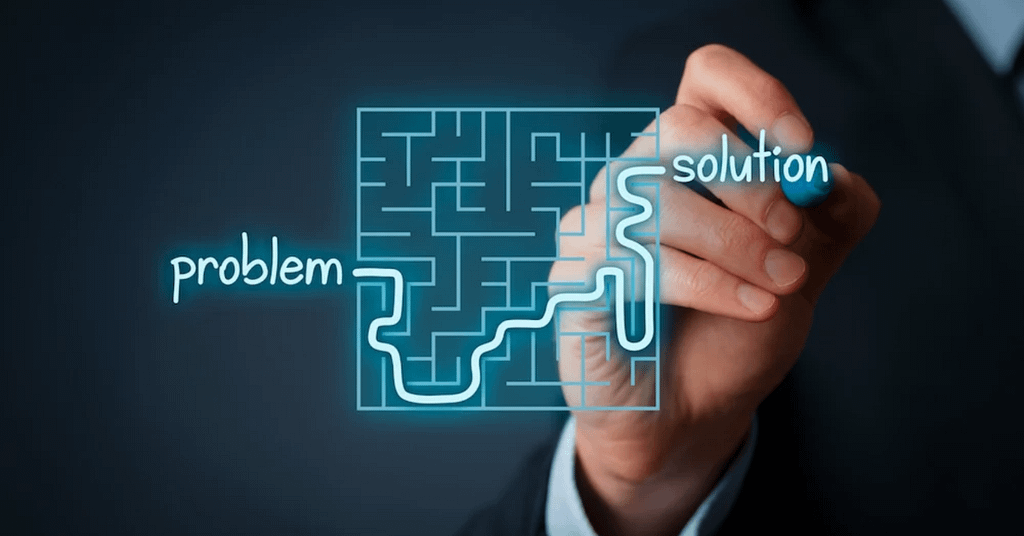
IT issues are inevitable, but how they’re handled can make all the difference. Unresolved problems can lead to:
- Downtime: Lost productivity and revenue.
- Frustration: Decreased employee morale and satisfaction.
- Security risks: Vulnerabilities that could be exploited by cybercriminals.
By understanding and addressing common IT issues, your help desk can minimize disruptions and keep your business running smoothly.
1. Slow Computer Performance
Why It Happens
Slow computers are one of the most frequent complaints help desks receive. Common causes include:
- Insufficient RAM or storage space.
- Too many background applications running.
- Malware or viruses.
How to Fix It
- Restart the computer: This clears temporary files and refreshes the system.
- Close unnecessary applications: Free up resources by closing unused programs.
- Run a malware scan: Use antivirus software to detect and remove threats.
- Upgrade hardware: If the issue persists, consider adding more RAM or switching to an SSD.
2. Network Connectivity Problems
Why It Happens
Network issues can stem from:
- Router or modem malfunctions.
- Incorrect network settings.
- ISP outages.
How to Fix It
- Check physical connections: Ensure cables are securely plugged in.
- Restart the router/modem: Power cycling can resolve many connectivity issues.
- Verify network settings: Ensure the device is connected to the correct network.
- Contact the ISP: If the problem persists, it may be an issue with your internet service provider.
3. Forgotten Passwords
Why It Happens
Password-related issues are common due to:
- Complex password requirements.
- Infrequent logins.
- Lack of password management tools.
How to Fix It
- Use a self-service password reset tool: Allow users to reset their passwords independently.
- Implement multi-factor authentication (MFA): Adds an extra layer of security and reduces reliance on passwords.
- Educate users: Encourage the use of password managers and best practices for creating strong passwords.
4. Printer Problems
Why It Happens
Printer issues can be caused by:
- Paper jams or low ink levels.
- Incorrect printer settings.
- Driver or software conflicts.
How to Fix It
- Check for physical issues: Clear paper jams and replace ink or toner.
- Verify printer settings: Ensure the correct printer is selected and configured.
- Update drivers: Install the latest drivers from the manufacturer’s website.
- Restart the printer: Power cycling can resolve many software-related issues.
5. Software Glitches
Why It Happens
Software issues can arise from:
- Bugs or compatibility issues.
- Outdated software versions.
- Corrupted files.
How to Fix It
- Restart the application: Close and reopen the program.
- Update the software: Install the latest patches and updates.
- Reinstall the software: If the issue persists, uninstall and reinstall the program.
- Check for compatibility: Ensure the software is compatible with your operating system.
6. Email Delivery Problems
Why It Happens
Email issues can be caused by:
- Incorrect server settings.
- Full inbox or attachment size limits.
- Spam filters blocking legitimate emails.
How to Fix It
- Verify server settings: Ensure the email client is configured correctly.
- Clear storage space: Delete old emails or increase storage limits.
- Check spam folders: Mark legitimate emails as “not spam.”
- Contact the email provider: If the issue persists, it may be a server-side problem.
7. Cybersecurity Threats
Why It Happens
Cyberattacks can occur due to:
- Weak passwords or lack of MFA.
- Outdated software or systems.
- Phishing or social engineering attacks.
How to Fix It
- Install antivirus software: Regularly scan for and remove malware.
- Update systems: Apply security patches and updates promptly.
- Educate employees: Train staff to recognize and avoid phishing attempts.
- Implement MFA: Add an extra layer of security to accounts.
8. Data Loss or Corruption
Why It Happens
Data issues can result from:
- Hardware failures.
- Accidental deletion.
- Malware or ransomware attacks.
How to Fix It
- Restore from backups: Regularly back up data to recover lost files.
- Use data recovery tools: Software like Recuva can help retrieve deleted files.
- Prevent future issues: Implement robust backup and disaster recovery plans.
9. Peripheral Device Malfunctions
Why It Happens
Issues with peripherals like keyboards, mice, or monitors can stem from:
- Loose connections.
- Driver issues.
- Hardware failures.
How to Fix It
- Check connections: Ensure cables are securely plugged in.
- Update drivers: Install the latest drivers for the device.
- Test on another computer: Determine if the issue is with the device or the computer.
10. User Errors
Why It Happens
Many IT issues are caused by simple user mistakes, such as:
- Clicking on malicious links.
- Misconfiguring settings.
- Accidentally deleting files.
How to Fix It
- Provide training: Educate users on best practices and common pitfalls.
- Implement safeguards: Use permissions and access controls to limit mistakes.
- Offer support: Ensure users know how to contact the help desk for assistance.
Proactive Measures to Prevent Common IT Issues
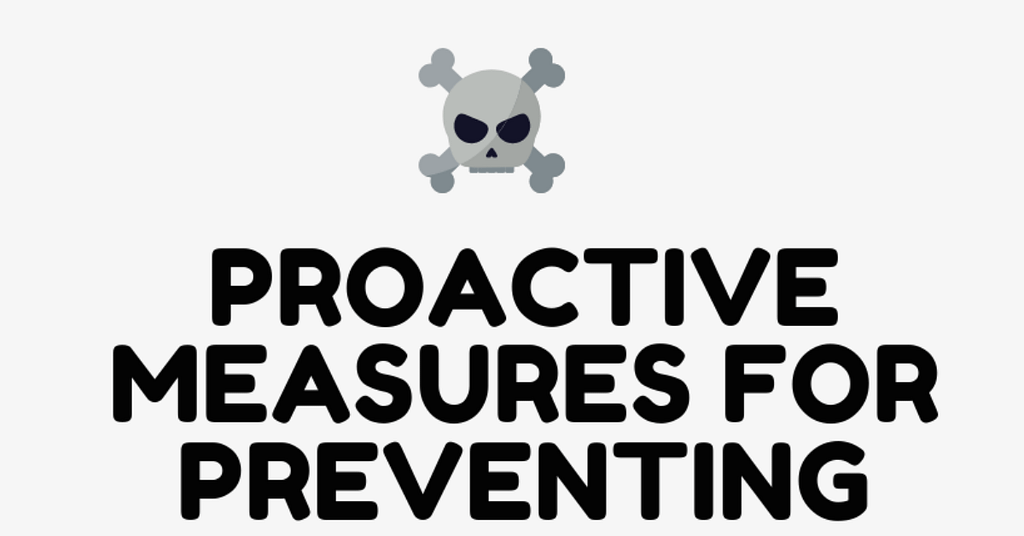
While the help desk is essential for resolving issues, prevention is always better than cure. Here are some proactive steps to minimize IT problems:
1. Regular Maintenance
- Schedule routine updates and patches.
- Clean hardware and check for wear and tear.
2. User Education
- Train employees on cybersecurity and IT best practices.
- Provide resources like FAQs and troubleshooting guides.
3. Monitoring and Alerts
- Use tools to monitor system performance and detect issues early.
- Set up alerts for potential problems like low storage or security threats.
4. Backup and Recovery Plans
- Regularly back up data to prevent loss.
- Test recovery processes to ensure they work when needed.
Conclusion: Empower Your Help Desk to Tackle IT Issues
Common IT issues are a fact of life for businesses, but with the right strategies, your help desk can resolve them quickly and efficiently. By understanding the root causes of these problems and implementing proactive measures, you can minimize disruptions and keep your business running smoothly.
Is your help desk equipped to handle these challenges? If not, it’s time to invest in training, tools, and processes that empower your team to succeed. With a proactive and knowledgeable help desk, you can turn IT issues into opportunities for improvement.