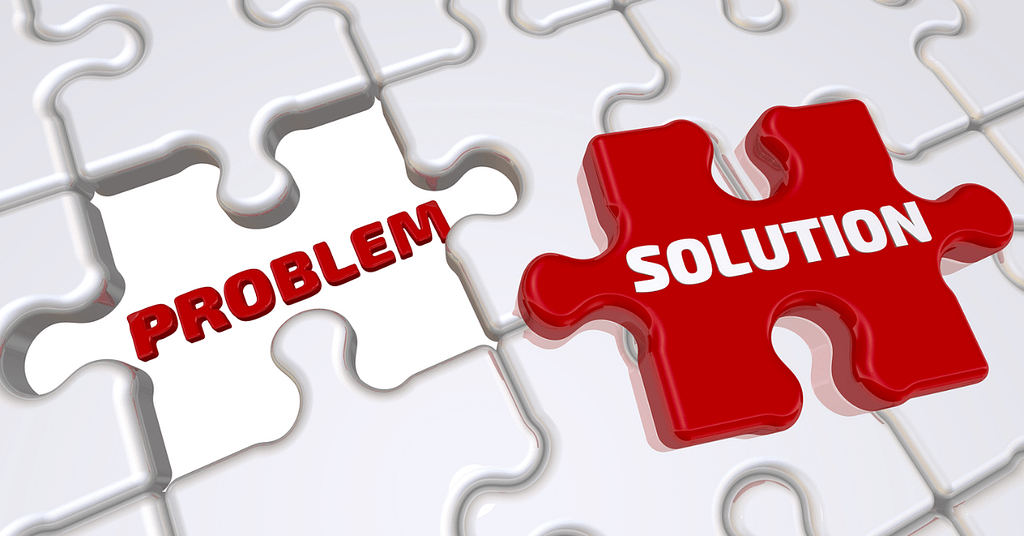In today’s fast-paced digital world, businesses rely heavily on their IT infrastructure to stay competitive. However, even the most robust systems can encounter issues, making an efficient IT help desk a critical component of any organization. A well-managed help desk not only resolves problems quickly but also enhances user satisfaction and productivity. In this article, we’ll explore the top 10 IT help desk best practices to ensure efficient problem resolution and seamless operations.
Why IT Help Desk Best Practices Matter
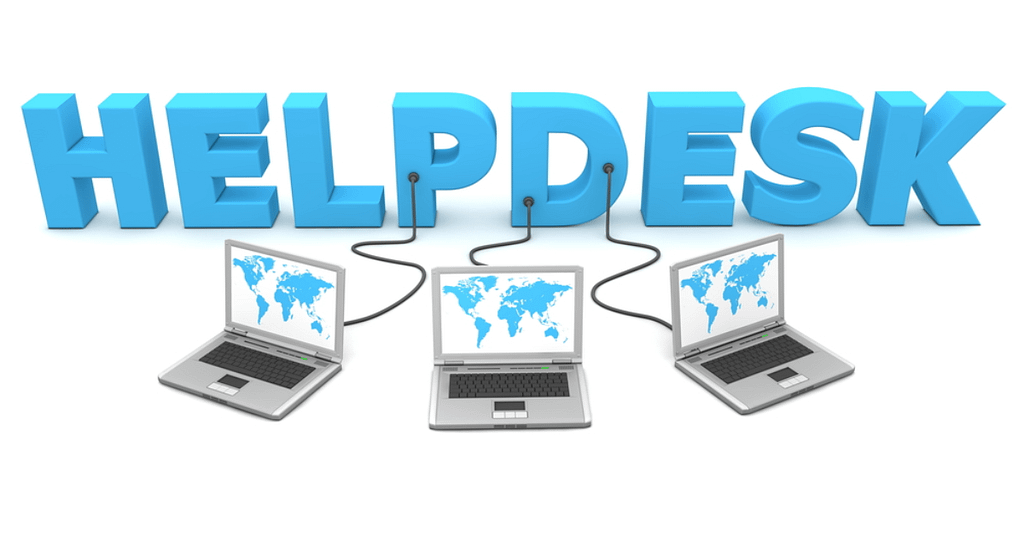
Before diving into the best practices, it’s essential to understand why they’re crucial. An IT help desk is the first point of contact for employees or customers facing technical issues. Poorly managed help desks can lead to:
- Delayed issue resolution
- Frustrated users
- Decreased productivity
- Higher operational costs
By implementing proven best practices, you can streamline workflows, improve response times, and deliver exceptional service.
1. Implement a Ticketing System for Organized Support
Why a Ticketing System is Essential
A ticketing system is the backbone of any efficient IT help desk. It ensures that every issue is logged, tracked, and resolved systematically. Without a ticketing system, requests can get lost, leading to delays and frustration.
Key Features to Look For
- Automated ticket creation: Allows users to submit tickets via email, chat, or a self-service portal.
- Prioritization: Assigns urgency levels to tickets based on impact and severity.
- Reporting and analytics: Tracks performance metrics like resolution time and ticket volume.
By using a robust ticketing system, you can ensure no request falls through the cracks.
2. Prioritize Issues Based on Impact and Urgency
Understanding Ticket Prioritization
Not all IT issues are created equal. Some, like a server outage, require immediate attention, while others, such as a minor software glitch, can wait. Prioritizing tickets ensures that critical problems are resolved first, minimizing downtime.
How to Prioritize Effectively
- High-priority tickets: Issues affecting multiple users or critical systems.
- Medium-priority tickets: Problems impacting individual productivity.
- Low-priority tickets: Minor inconveniences or non-urgent requests.
By categorizing tickets, your team can focus on what matters most.
3. Leverage Self-Service Options
The Rise of Self-Service Portals
Many IT issues, like password resets or software installations, can be resolved without direct help desk intervention. A self-service portal empowers users to find solutions independently, reducing the workload on your team.
Benefits of Self-Service
- 24/7 availability: Users can access resources anytime.
- Faster resolution: Common issues are resolved instantly.
- Reduced ticket volume: Frees up your team to focus on complex problems.
Include FAQs, troubleshooting guides, and video tutorials to make your self-service portal a valuable resource.
4. Train Your Help Desk Team Regularly
The Importance of Continuous Training
Technology evolves rapidly, and your help desk team must stay updated. Regular training ensures they have the skills and knowledge to handle new challenges effectively.
Training Topics to Cover
- New software and tools: Familiarize your team with the latest technologies.
- Customer service skills: Teach them how to communicate clearly and empathetically.
- Problem-solving techniques: Equip them with strategies to tackle complex issues.
Investing in your team’s development pays off in improved performance and user satisfaction.
5. Monitor and Analyze Help Desk Metrics
Key Metrics to Track
To improve your help desk’s efficiency, you need to measure its performance. Key metrics include:
- First response time: How quickly your team acknowledges a ticket.
- Resolution time: The average time taken to resolve issues.
- Customer satisfaction (CSAT): User feedback on the support experience.
Using Data to Drive Improvements
Analyzing these metrics helps identify bottlenecks and areas for improvement. For example, if resolution times are high, you may need more staff or better tools.
6. Automate Repetitive Tasks
The Power of Automation
Automation can significantly reduce the workload on your help desk team. By automating repetitive tasks, you can free up time for more complex issues.
Tasks to Automate
- Ticket routing: Directs tickets to the appropriate team member.
- Password resets: Allows users to reset passwords without help desk intervention.
- Status updates: Sends automated notifications to users about ticket progress.
Automation not only improves efficiency but also enhances the user experience.
7. Foster Clear Communication
Why Communication Matters
Clear communication is essential for effective problem resolution. Users need to understand what’s happening with their tickets, and your team must collaborate seamlessly.
Tips for Better Communication
- Use plain language: Avoid technical jargon when speaking to users.
- Provide regular updates: Keep users informed about ticket progress.
- Encourage teamwork: Ensure your team shares knowledge and collaborates on solutions.
Good communication builds trust and reduces frustration.
8. Create a Comprehensive Knowledge Base
The Role of a Knowledge Base
A knowledge base is a centralized repository of information that helps users and help desk agents resolve issues quickly. It’s an invaluable resource for troubleshooting and training.
What to Include
- Step-by-step guides: Detailed instructions for common tasks.
- Troubleshooting tips: Solutions to frequent problems.
- Best practices: Advice on using systems and software effectively.
A well-maintained knowledge base empowers both users and your team.
9. Ensure Mobile-Friendly Support
The Need for Mobile Accessibility
With remote work on the rise, users need access to help desk services from their mobile devices. A mobile-friendly help desk ensures they can get support anytime, anywhere.
Features to Include
- Responsive design: A user-friendly interface that works on all devices.
- Mobile app: Allows users to submit and track tickets on the go.
- Chat support: Enables real-time communication with help desk agents.
Mobile accessibility enhances convenience and satisfaction.
10. Continuously Seek Feedback and Improve
The Value of User Feedback
User feedback provides valuable insights into your help desk’s performance. By listening to your users, you can identify areas for improvement and make necessary adjustments.
How to Collect Feedback
- Surveys: Ask users to rate their support experience.
- Follow-up emails: Request feedback after ticket resolution.
- Suggestion boxes: Encourage users to share ideas for improvement.
Acting on feedback shows users that their opinions matter and helps you deliver better service.
Conclusion: Elevate Your IT Help Desk with These Best Practices
An efficient IT help desk is more than just a problem-solving team—it’s a strategic asset that drives productivity and user satisfaction. By implementing these top 10 IT help desk best practices, you can streamline operations, reduce downtime, and deliver exceptional support.
Ready to take your help desk to the next level? Start by evaluating your current processes and identifying areas for improvement. With the right tools, training, and strategies, you can transform your help desk into a powerhouse of efficiency.